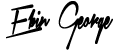The Church Production course is curated to provide a holistic knowledge on the facets of production involved in a church. The course is tailor-made through Ebin’s years of experience in serving the church ministry. The course includes topics ranging from elementary basics of audio and video all the way to Multi Cam Live Streaming Production. Ebin’s aim through the course is to equip his students to grow in their skill and knowledge to do their best for the Kingdom of God.
Grow your knowledge and build your skills.
Serve the Lord with Excellence.

This course has been a huge blessing to me, to widen my understanding of key concepts required for church production (audio/video). Ebin is a passionate teacher and he constantly strives to ensure his students understand all aspects of both audio and video, starting from the very basics. He makes sure that all skill level(intro/intermediate/expert) students are catered to. I’d highly recommend this course to anyone interested in serving in a church media team role. Thank You Ebin for being a huge blessing to the body of Christ, and above all, in being a Kingdom minded individual. May God use you to impact many !! – Ajo Mathew
“This is the first time I have attended a class online and wondered how effective it would be. It was very effective. Ebin was very knowledgeable from his experiences and provided a wealth of information about church production. It was a great experience learning from him and I’ll recommend my friends to do this course from him. Thank you! – Jehoshua J Abraham
To be honest, This has been a really big turning point for me and it was through this course that I learned a lot and was able to put in all of the information in real time. In my day to day work and scenarios as well.
This course and all his hard work can be seen clearly on how much effort he has put into this and I’m really happy and thankful I have joined this course. Thank you so much Ebin. – Jerene Reji
First of all I would like to say a big thanks to Ebin for organizing this course .I have been eager to learn more in the fields of audio ,production and live streaming for quite a while and this course was my direct opportunity to do that. The methods that Ebin has followed through the course like the demos and explaining even the physics of things that we need to know helped a lot in understanding things. – Adithya Roy
Course Dates
Starting from May 10, 2021
Class Dates:
May 10 – Day 1
May 12 – Day 2
May 17 – Day 3
May 19 – Day 4
May 24 – Day 5
May 26 – Day 6
May 31 – Day 7
June 2 – Day 8
Course Timings
Every Monday & Wednesday from 7:00 PM – 9:30 PM (UTC +4) (GST Time)
Students need to be ready by 6:50 PM. Class will begin exactly on time.
Online Delivery
The classes will take place online. The link will be provided to the student after registration. A good pair of headphones / speakers with microphone, along with webcam is mandatory. Please see Course requirements for more details.
Recorded Sessions
All live classes will be recorded and the video will be provided to the student if they have missed to attend the class.
Certificate Of Completion
With the course completion, you will be provided with a certificate of attendance stating the amount of hours and the course modules taken. This will be an asset for your future records.
A. Introduction (2hrs)
- Why Church Production?
- What does the Bible say about Church Production?
- Basics on Audio
- Basics on Video
B. Live Sound (4hrs)
- Fundamentals of Live Sound
- Setting up a Live Sound System
- Virtual Sound Check
- Hands-on Live Mixing Demo
- Hybrid Scenarios
C. Audio Production (4hrs)
- Fundamentals of Audio Production
- Record – Mix – Master Concepts
- Hands-on Live Mixing Demo
- Hybrid Scenarios
D. Video Production (2hrs)
- Record – Edit – Produce
- Audio in Video
- Basic Color Correction
- Live Editing Session
E. Motion Graphics (1hr)
- Basics on Motion Backgrounds
- Lyrics & Lower Thirds
- Video & Motion Backgrounds
- Layering in Live Streaming
F. Live Streaming & Multi Cam Production (3hr)
- Capture System
- Multi Camera Setup
- Video Switching
- Broadcast Audio in Live Stream
- Graphics
- Streaming Methodologies
- Live Video Production Session
Knowledge & Skill Set
You are expected to have a basic understanding about Church Production and how each aspect of the production works. Knowledge on any Digital Audio Workstation (DAW), Live Sound Mixer and Video Editing Software will be a plus. However, The course will still run through all the elementary aspects in each area of the work.
Computer Requirements
You are expected to have a good configuration laptop / desktop with a stable Operating System. MacOS or Windows 10 is preferred. You may be asked to download certain software to do trials on your end.
Minimum Recommendation:
Core i5 / i7 Intel Processor
8GB RAM
SSD / NVMe Disk
Latest Intel Iris Graphics or Dedicated 2GB Graphics Card
13inch screen size
2 Channel Audio Card / Stereo Input (For Audio Production only)
Good Pair of Reference Monitors / Headphones
NOTE: If your system is not up-to the mark, you can still attend and learn the course but might not be able to try these software yourself.
Internet & Connectivity Requirement
High Speed Internet (At least 4-8 Mbps DSL or 4G)
Zoom Desktop App (Web App not supported for this course)
Webcam (At least 720p)
Microphone / Headset (For Zoom Conferencing)
Pair of Reference Monitors / Headphones
Software Requirement
Audio Production – Cubase AI Free / Protools First / Logic Pro
Video Production – Final Cut Pro / Adobe Premiere Pro Trial
Graphics – ProPresenter 6 or 7 Trial
Live Streaming – OBS Studio Free
The software requirement is solely for your own learning purpose. It is not mandatory to have these for the course.
For Local Students (UAE only):
The course fee for local students will be AED 500 for the entire course. Once the registration is done, you will receive an email for the payment instructions. Your registration is only confirmed once the payment is made.
For International Students (Outside UAE):
The course fee for international students will be USD 149 for the entire course. Once the registration is done, you will receive an email with the payment gateway (Visa/Master/American Express). Your registration is only confirmed once the payment is made.
Audio Production
Logic Pro X / Protools First
Video Production
Adobe Premiere Pro 2020
Motion & Graphics
ProPresenter 6 / 7
Live Sound
Behringer X32 / Presonus RM32 AI
Waves Tracks Live / Presonus Capture
Live Streaming
Blackmagicdesign ATEM Televison Studio HD
Blackmagicdesign ATEM Convertors
Blackmagicdesign ATEM Updown Cross HD
Blackmagicdesign ATEM Control Panel
OBS Studio / Wirecast
YouTube Live